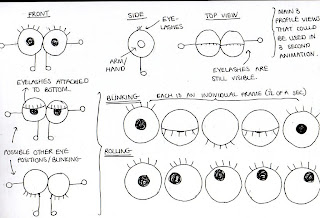I began to put my story board together based on 2 of the earlier themes I had looked at; the hat and the ice cream. I'd already decided the beginning, middle and end so now had to fit what happens in between into the time scale.
I began by breaking down the storyline into 30 x 1 second frames to see if it could realistically fit and how etc.
I then looked at the key frames which would outline my story most appropriately for presentation, giving the important scenes/actions within the 30 second animation..
Below I used the given Storyboards to slot my story into, I chose to use 12 key frames to represent my story. I have also included some approximate timings which I intend to aim for when creating the animation.
I then re-drew these key frames into my sketch book and scanned them in to create a linear view of the 30 second animation:
Key Frame 1 (Seconds 1 - 3)
Character walking along a beach scene holding an ice cream, bird in the top left corner flying..
Key Frame 2 (Seconds 3 - 6)
Character continues to walk, but bird begins to swoop down towards character and ice cream..
Key Frame 3 (Seconds 6 - 8)
Bird has swooped in fully and knocked ice cream out of characters hand and onto the floor..
Key Frame 4 (Seconds 8 - 11)
Ice cream is out of shot, character continues to walk along beach scene..
Key Frame 5 (Seconds 11 - 14)
As character is walking, hat begins to blow off due to wind..
Key Frame 6 (Seconds 14 - 17)
Character chases hat along beach scene in order to try and catch it..
Key Frame 7 (Seconds 17 - 20)
Character fails to catch hat and returns to original position at centre of frame, continues to walk along the beach scene.
Key Frame 8 (Seconds 20 - 23)
As character continues to walk a second character enters the scene holding two ice creams..
Key Frame 9 (23 - 25 Seconds)
the two characters begin to talk, which will be communicated through speech bubbles as not to disrupt the music - images may pop up in the speech bubbles such as ice creams etc..
Key Frame 10 (Seconds 25 - 26)
Second character gives original character one of their two ice creams and they both begin to walk along the beach together..
Key Frame 11 (Seconds 26 - 28)
Camera stop moving but characters continue to walk - second character exits screen left so original character is left alone on the screen, continuing to walk along the scene until they also exit screen left..
Key Frame 12 (Seconds 28 - 30)
No characters are left on screen, empty scene and then title screen (name, project etc)